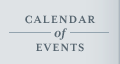Website Features
Encyclopaedia Iranica Online offers numerous features to enhance your experience of its content, whether you are a scholar looking for specific information or a general reader interested in browsing its pages.
Home Page
The home page, while still providing the visitor with easy access to pages with all the relevant information regarding the project (article indexes, FAQs, history, editorial staff, etc.), is now presented according to contemporary web design standards and provides a whole new visualization of the EIr online. Some of the dynamic elements of the home page include event announcements, newsletter archive access, guide for citation, advanced search drop down menu, as well as the In Focus and Recently Published boxes.
An especially important feature of the home page is the “Featured Articles” section that occupies the center of the page and whose contents change every time the home page is accessed or refreshed. For first-time visitors, “Featured Articles” serves as an attractive introduction to EIr content. For repeat visitors, it will serve as a gateway to new topics and entries that they may not have come across before.
Search Function
The search capability of the new site has been greatly enhanced. As before, there is “approximate matching” of roman letters (in the user’s input of a search argument) with all Unicode characters having the same roman letter base. New search features include:
(a) full text search and indexing of all entries
(b) advanced search with multiple fields
(c) phrase recognition in the search argument fields
(d) article classification for “topic” search (the EIr is currently in the process of individually assigning topics to each entry)
(e) article tagging for “tag” search (users can submit proposed tags for a given entry, which are especially helpful in dealing with various spellings of search terms; the tags are reviewed and, if accepted, incorporated into the entry’s metadata).
Furthermore, users can now easily access the advanced search options in a drop menu from the home page, by clicking the “Advanced Search” button located next to the basic search bar at the top of the page. You can search Iranica Online in several ways:
Basic Search: Type in a word or phrase in the Search bar at the top of the page and hit "search." As you type your search term, the search function will suggest other similar search terms that have been previously entered by other users to help you find what you are looking for. You can also employ double quotes (" ") to restrict the search further.
Advanced Search: Clicking on the Advanced Search button next to the Search bar on top of the page will open a drop down box that offers more search options, as follows:
Keyword Search - You may use keywords to search the entire text of every Iranica article. This type of search will also take into account the Tags associated with each article to give you the best results.
Title Search - You may use this option to search all Iranica articles by Title.
Author Search - You may use this option to search all Iranica articles by Author.
Topic Search - When conducting a more general search, you may browse Iranica articles according to a variety of subjects and historical periods, using the drop-down menu.
Tag Search - You may use this option to search all Iranica articles by Tags, which will be assigned by the Encyclopaedia's staff. Users may also tag articles, but these will be reviewed prior to approval.
Please note that these Advanced Search options can be used in combination with one another.
Article Displays
In article display pages, the reader can access images/tables via the links embedded in the body of the text or via the thumbnail list on the right-hand side bar, which is automatically populated with all objects that are linked to in the entry. The images/tables are loaded in a functionally and aesthetically enhanced image viewer. They can be viewed at regular or enlarged size, separately or sequentially, independently of the text.